Nmap: The Ultimate Network Scanning Tool
Published on: March 27, 2025 |
Author: Bibek Singh
Nmap is an open-source network scanning tool that was created to help professionals map networks and detect vulnerabilities. It was developed by Gordon Lyon (known by his online handle Fyodor) and released in 1997. Since then, Nmap has grown to become a go-to tool for anyone needing to analyze or secure a network.
The main job of Nmap is to send packets (small pieces of data) to a device or network and observe the responses. This helps identify what devices are active, what services they offer, and whether those services are running on secure ports.
Nmap is a versatile tool with a range of features that make it useful for different tasks. Here are the main functions it offers:
- 1. Host Discovery: Nmap helps you find out which devices are live on a network. By sending simple requests (like "pinging" the device), it can detect whether a device is up and running.
- 2. Port Scanning: Nmap checks which ports (doors for communication) on a device are open, closed, or filtered. This is important because open ports can be potential entry points for attackers.
- 3. Service Version Detection: Nmap can identify what services (like web servers or email servers) are running on open ports. It can also detect the version of these services. This is crucial for detecting outdated software versions that might have known security vulnerabilities.
- 4. Operating System Detection: Nmap has the ability to guess which operating system (Windows, Linux, etc.) a device is running. This is done by analyzing how the device responds to certain types of network traffic.
- 5. Vulnerability Scanning: Through the Nmap Scripting Engine (NSE), Nmap can automatically run a set of scripts that check for known vulnerabilities in the services running on your network. These scripts can identify weaknesses like outdated software or weak passwords.
- 6. Firewall Evasion: Nmap can sometimes evade firewalls and network filters by using specific techniques, such as sending fragmented packets (pieces of data that are too small to detect as a whole).
Nmap works by sending specially crafted data packets to a target device and analyzing how the device responds. Here's a simple explanation of how the process works:
- 1. Target Selection: You start by deciding which devices you want to scan. This could be a single device, an entire network, or a specific range of IP addresses.
- 2. Sending Packets: Nmap sends data packets to the target. The packets are designed to gather information about the target device, such as which ports are open or which operating system it is running.
- 3. Receiving Responses: When the target device receives the packets, it sends back a response. For example, if a device has an open port, it might send a "SYN-ACK" response to indicate that it's ready to communicate.
- 4. Analyzing Responses: Nmap then analyzes these responses to gather information about the target, such as its open ports, running services, and the operating system it's using.
- 5. Generating a Report: Based on the data it collects, Nmap generates a report that shows details like which services are running, which ports are open, and even whether any vulnerabilities were detected.
Nmap can be used in different ways depending on the level of detail you need. Below are some of the most common types of scans you can run with Nmap:
- 1. TCP Connect Scan (-sT): This basic scan tries to make a full connection with the target's open ports. While easy to detect, it's a simple way to check if ports are open.
- 2. SYN Scan (-sS): This is the most popular scan type. It is faster and stealthier than the TCP Connect Scan because it only sends a partial request to open ports, making it harder to detect.
- 3. UDP Scan (-sU): This scan is used to check for open UDP ports, which are different from TCP ports. UDP scans are trickier because UDP doesn't establish a connection like TCP, but Nmap can still check for open ports.
- 4. Aggressive Scan (-A): This scan combines multiple tasks like detecting open ports, identifying the services running, and guessing the operating system. It is thorough and useful if you want a lot of information at once.
- 5. Ping Scan (-sn): This scan is used to check whether devices are live on a network. It doesn’t look for open ports but simply checks which devices are online.
- 6. Stealth Scan (-sF, -sX, -sN): These scans are designed to avoid detection by firewalls or security systems. They use special types of packet flags to "sneak" past security measures.
- 7. Service Version Scan (-sV): This scan identifies the version of services running on open ports. Knowing the version can help you spot outdated or vulnerable software.
- 8. OS Detection Scan (-O): Nmap attempts to figure out the operating system of the target based on how it responds to certain network requests.
How to Use Nmap: Examples
Here are some common Nmap commands you might use:
2. Scan a range of IP addresses:
3. Scan an entire subnet:
- nmap -p 80,443 192.168.1.1
5. Aggressive scan (service version and OS detection):
6. SYN scan (stealth scan):
Real-World Applications of Nmap
Nmap isn’t just a theoretical tool — it has practical uses in everyday network security tasks. Here are some of the most common ways Nmap is used:
- Network administrators use Nmap to identify all devices connected to their network. This helps maintain control over the network and detect unauthorized devices.
- Security professionals run Nmap scans to look for open ports, outdated software, and other potential vulnerabilities in a network.
- Ethical hackers use Nmap to gather information about their targets. By finding open ports and services, they can identify weaknesses to exploit in a controlled, ethical manner.
- Nmap helps test firewalls by trying to find ways to bypass them or by analyzing how the firewall responds to different types of network traffic.
- In case of a security breach, Nmap can be used to quickly map out the network, identify compromised devices, and check for additional vulnerabilities.
Nmap is a powerful and versatile tool that can be used for various purposes, including network discovery, vulnerability scanning, and security auditing. Its ability to scan ports, identify services, and detect vulnerabilities makes it a must-have tool for anyone involved in network security.
Whether you're an ethical hacker, penetration tester, or just someone trying to secure your own network, learning how to use Nmap will give you valuable insight into your network's structure and weaknesses. However, it's important to use Nmap ethically and always get permission before scanning networks that you do not own.

Master Bettercap in minutes! Explore MITM attacks, ARP, DNS spoofing, Wi-Fi pentesting, and more wit…
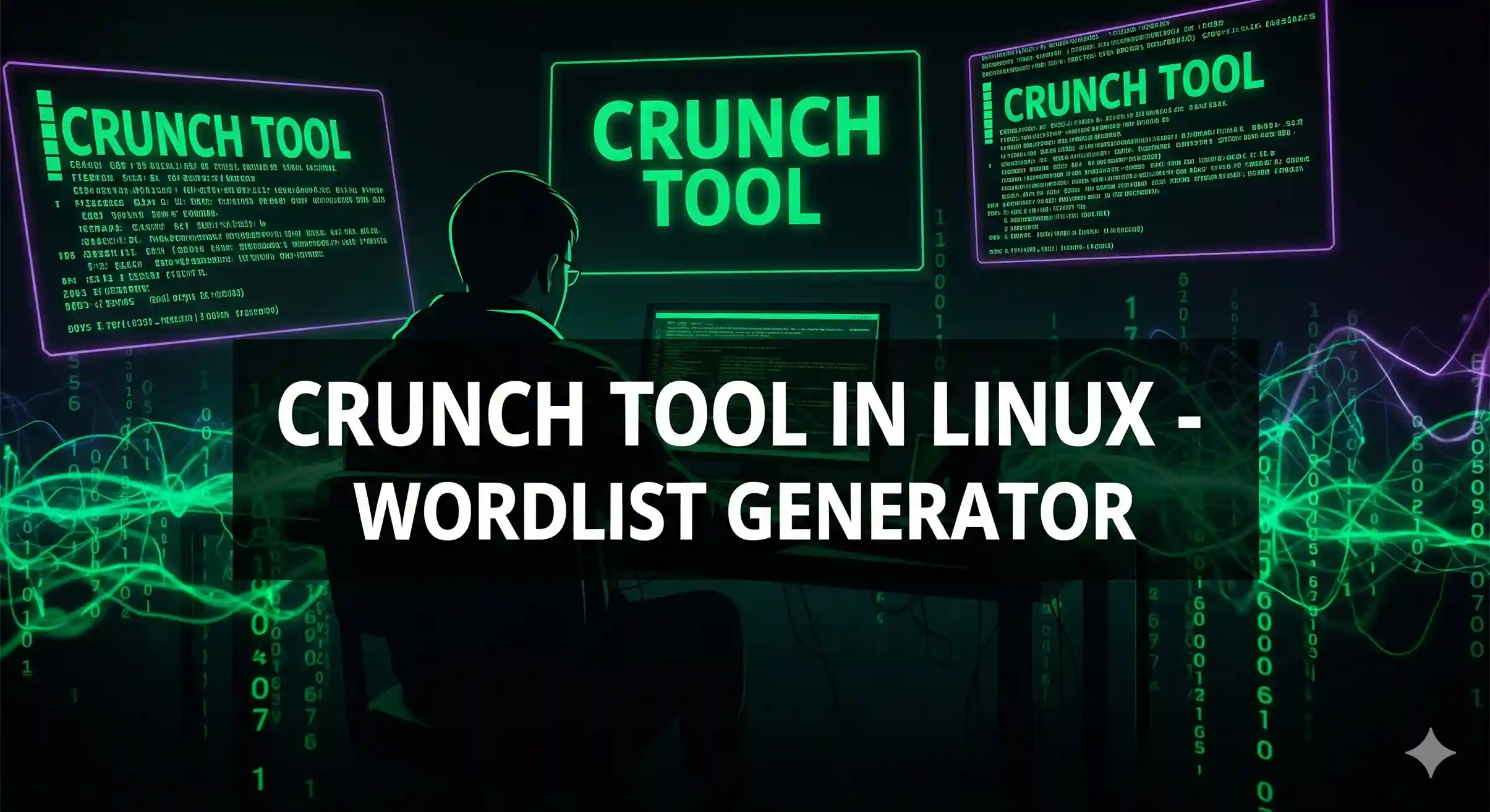
Learn how to use Crunch, Linux’s powerful wordlist generator, for ethical hacking, penetration testi…

Learn Wifite tutorial for Wi-Fi security auditing. Explore WiFi hacking concepts, WPS and WPA/WPA2 t…

